Customize and Automate
Choose from a plethora of plugins available for various environments,all published on OSS and independently expandable to meet your environment's needs.Accelerate the automation of operations by flexibly integrating development / operation toolswith abundant APIs and managing settings with Infrastructure as Code.
Plugins
Unlimited expansion, Flexible monitoring
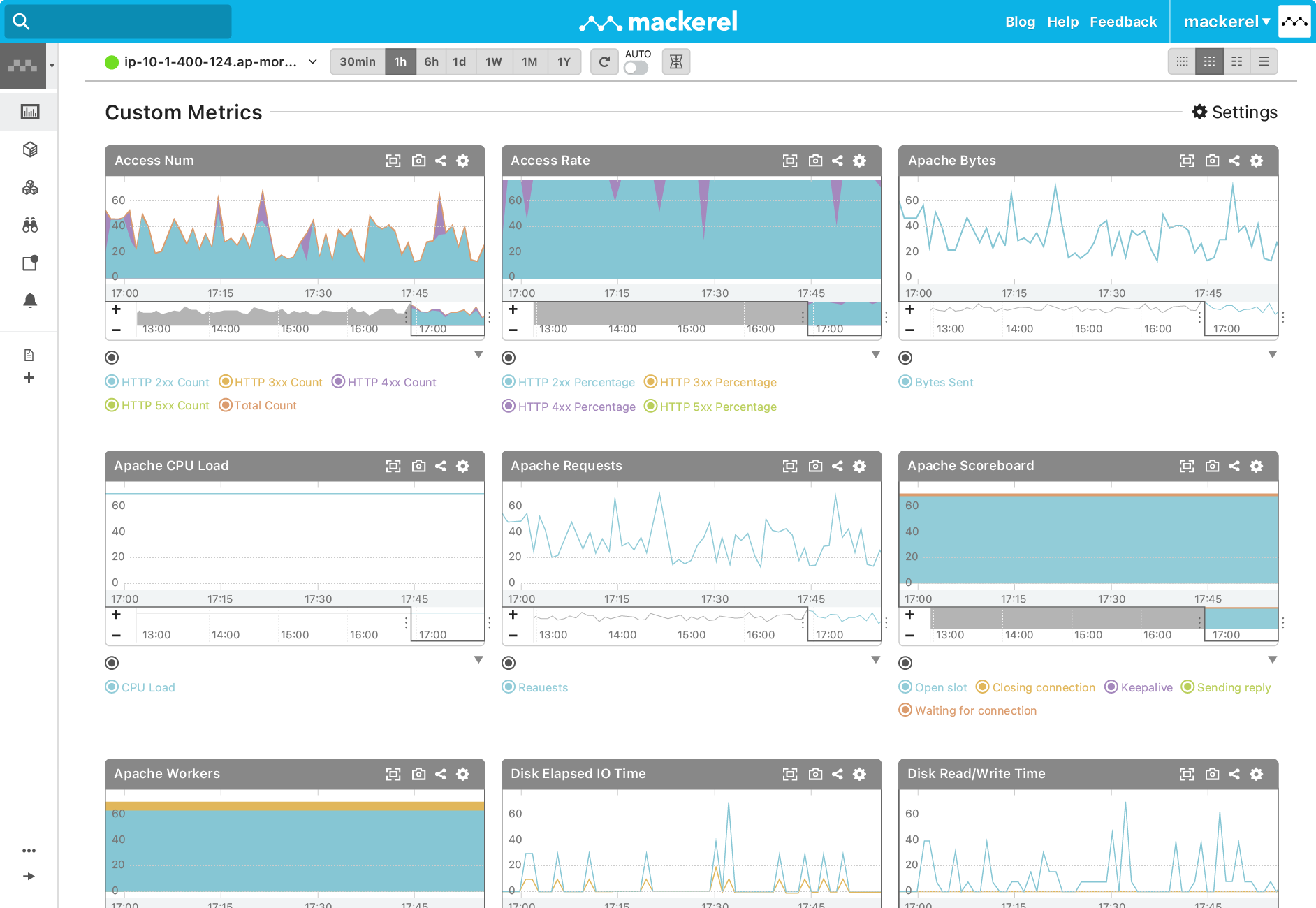
Expand the / your monitoring agent by using one of Mackerel's official plugins or create your own to meet your specific needs. And if you think your plugin might be useful to others as well, you can contribute it to the official plugin pack.
There are three types of plugins: custom metric plugins, check plugins, and metadata plugins. Each of which supports a wide range of monitoring such as host-specific metric posting, metadata registration, and check monitoring expansion.
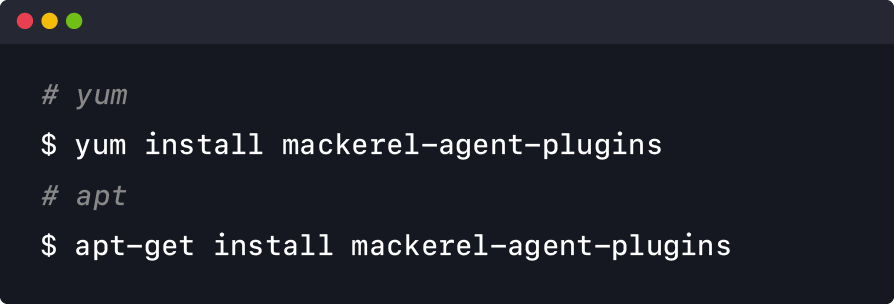
API
Manage by codeAutomate with APIs
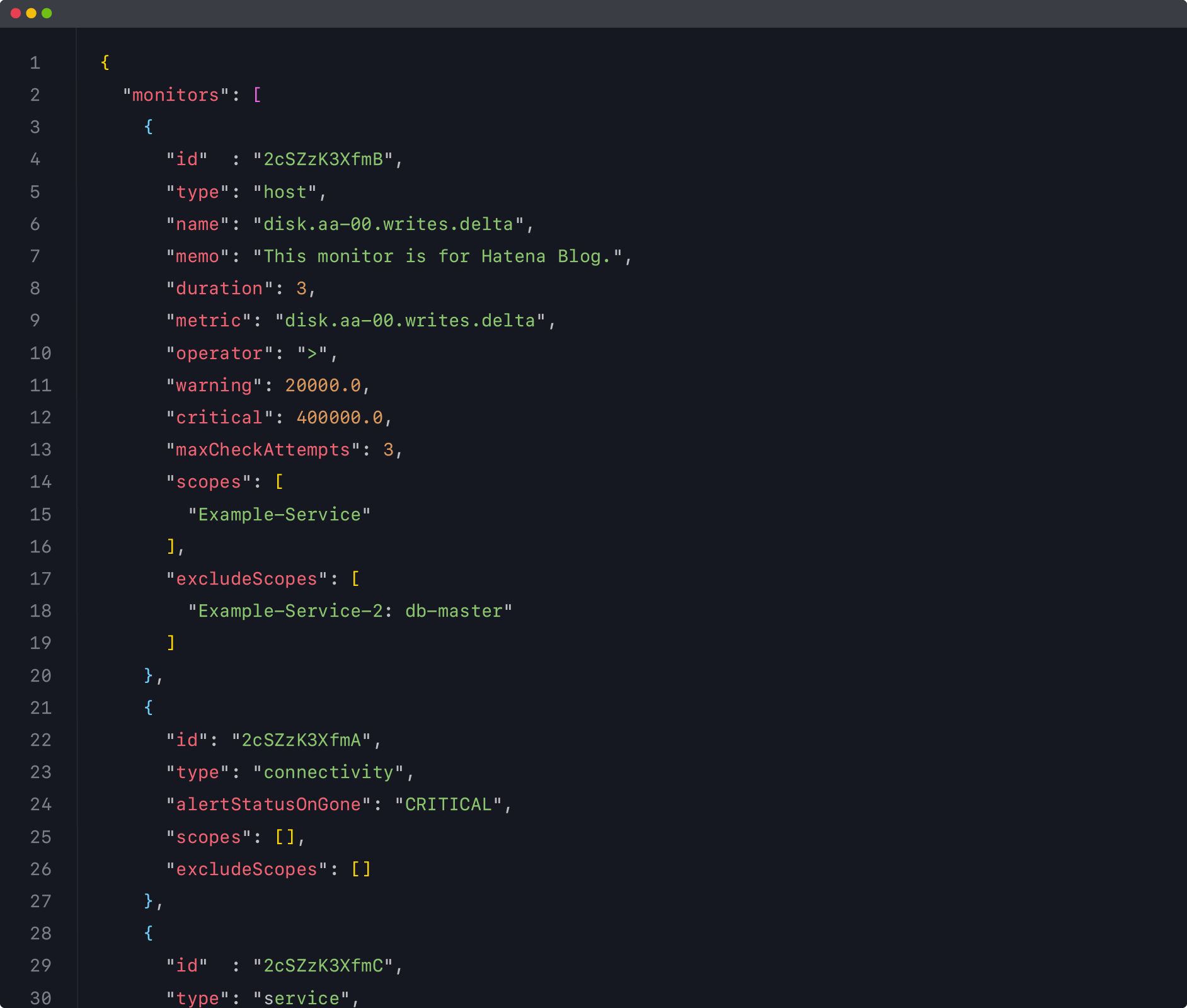
Based on the ideology of Infrastructure as Code, Mackerel is focused on API design to improve operational efficiency by coding and automating operations and settings performed from the GUI, and to be able to flexibly integrate other tools. Mackerel also offers its official command line tool "mkr" which supports server operation.
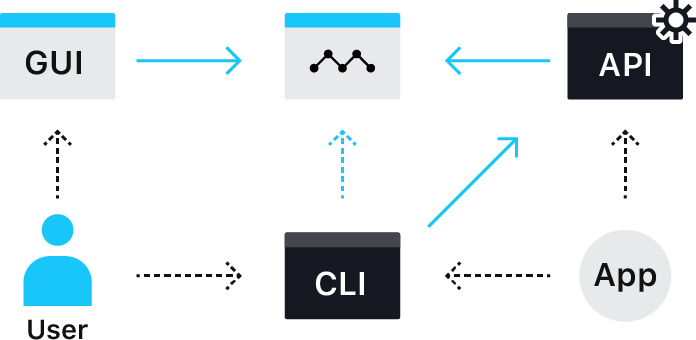
Features
Why choose Mackerel?
-
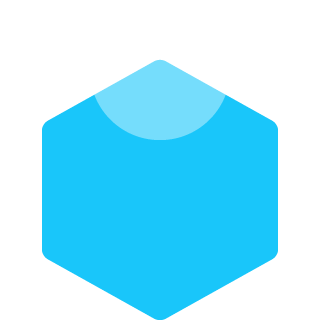
Overwhelmingly Simple Installation
Simply install the monitoring agent on your server and you're ready to start monitoring.
See details -
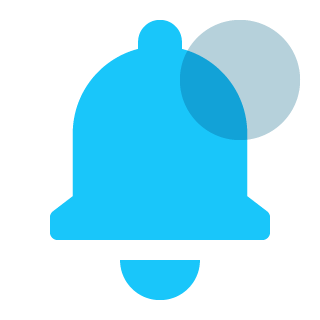
Full-fledged Monitoring
The ability to integrate various communication tools promotes information sharing within teams and creates an opportunity to foster monitoring based on the state of the system.
See details -

Advanced Monitoring
Take advantage of advanced functions such as combining multiple metrics, monitoring predicted values, and using machine learning to detect anomalies that deviate from past trends.
See details -
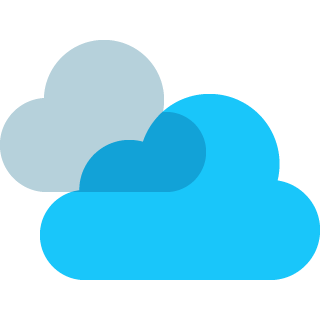
Multi-cloud and Containers
Centrally manage various infrastructure environments such as containers and the cloud.
See details -
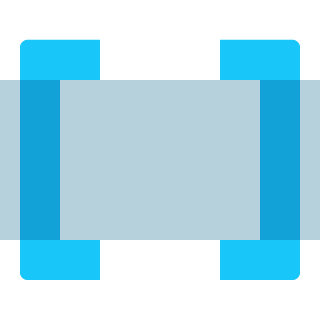
Customize and Automate
Use plugins to support environment compatability. Plugins are made available as OSS and can be expanded to match unique environments.
See details